Type “edit environment” in Windows search bar, select the best match – “Edit environment variables for your account” to open the “Environment Variables” window.
(You can also select the “Edit the system environment variables” if you want and you are the system administrator. The process is similar.)
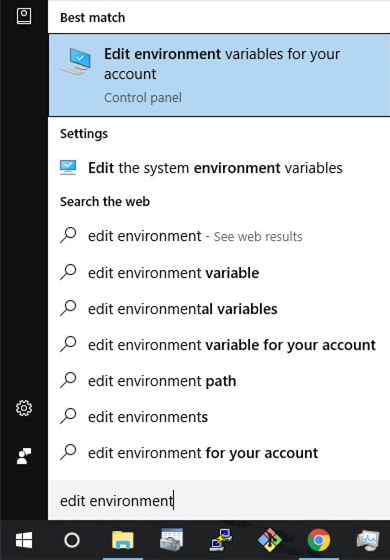
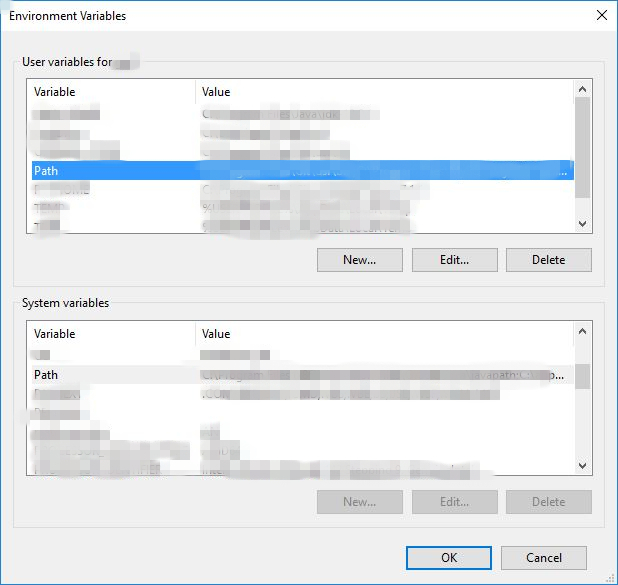
Let’s add the path “C:\Program Files\CodeBlocks\MinGW\bin” to the “Path” variable for the current user.
Select “Path” and click “Edit” to open the “Edit environment variable” window.
Click “New” and then copy/paste or type the path. Click “OK“.
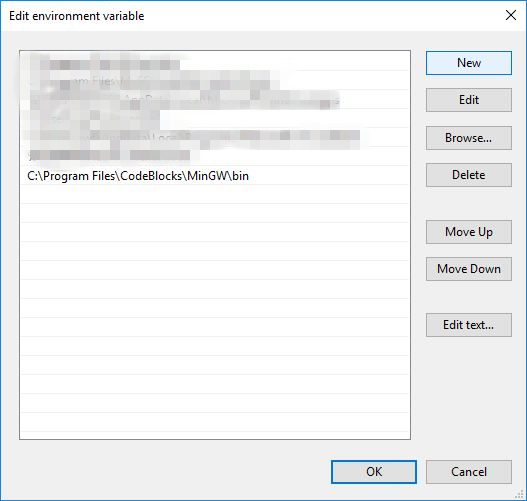
After the path to the mingw folder has been added to the “Path” variable, you can open a Command Prompt and then run “g++ –version” command to verify. Version information about the g++ should be displayed.
Recent Comments